VS Code for IBM i: Profiles [Video]
Returning with a new episode in his Getting Started with Code for i video series, IBM Champion Patrick Behr now focuses on how to set up profiles.
Profiles let you define different library lists and filters based on what you’re working on. They give you one-click access between, for example, production and test environments, accounting and warehouse applications, or whatever you need to need to do next.

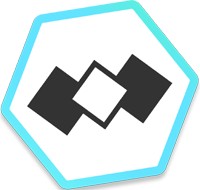
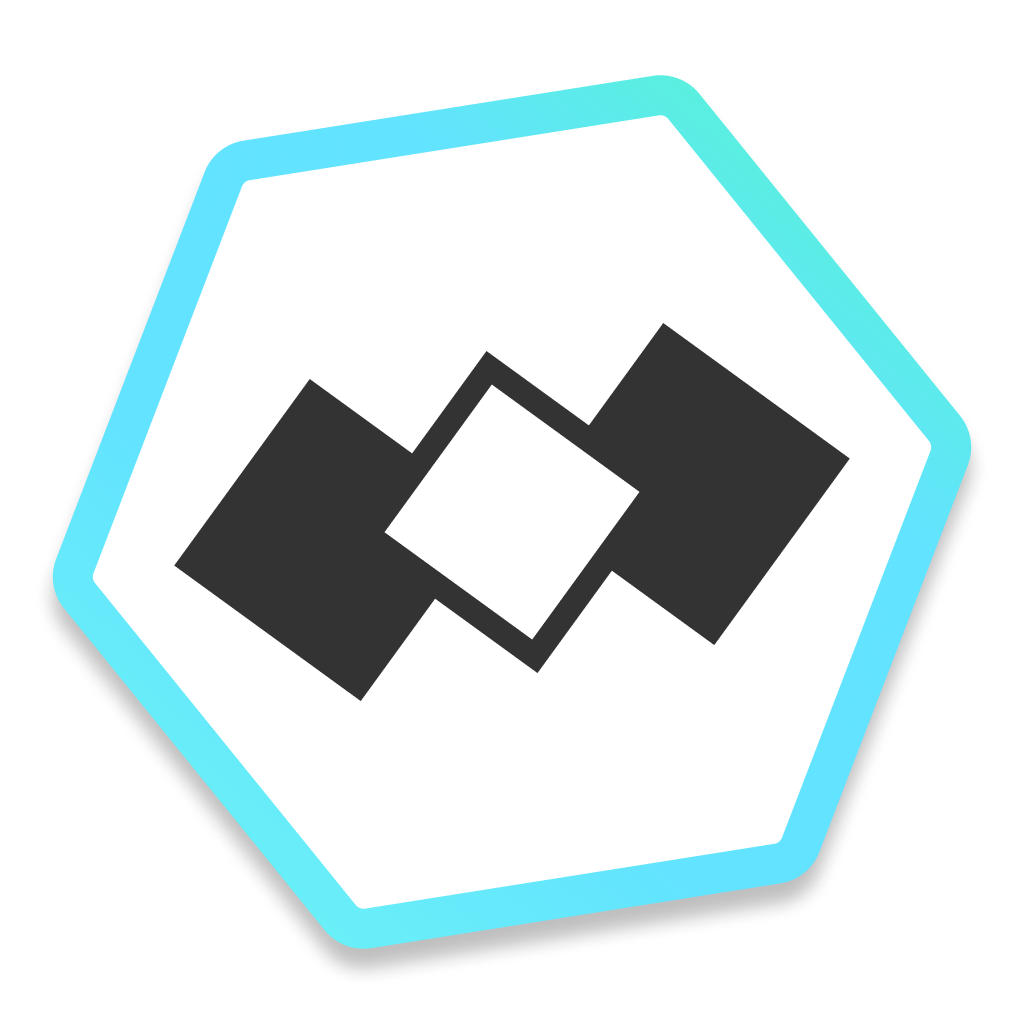 Visual Studio Code (VS Code) is a lightweight source code editor that runs on multiple desktops, including Windows, Linux, and MacOS. It provides built-in support for PHP, Node.js, Python, and many other languages and runtimes.
Visual Studio Code (VS Code) is a lightweight source code editor that runs on multiple desktops, including Windows, Linux, and MacOS. It provides built-in support for PHP, Node.js, Python, and many other languages and runtimes.
