Improve Your TN5250 Experience in VS Code for IBM i
Update: New installations of Code for i include the +uninhibited option by default, as described here.
The open-source TN5250 emulator provides a handy way to launch IBM i 5250 sessions from within VS Code for IBM i.
The one drawback I’ve found in TN5250 is the Cursor in protected area of display error when I accidentally type on a protected area of the screen—an area where input isn’t allowed. The error must be cleared before I can continue to work.

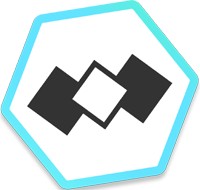
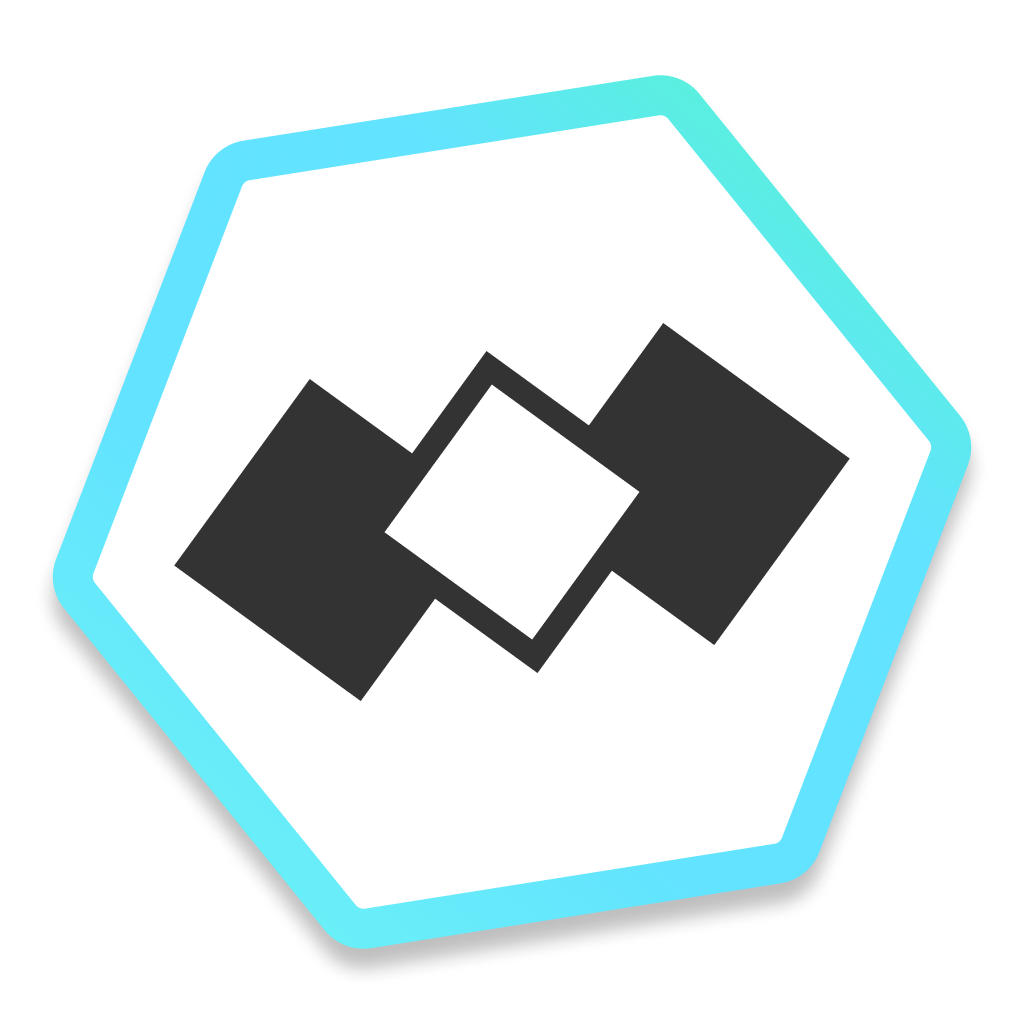 Visual Studio Code (VS Code) is a lightweight source code editor that runs on multiple desktops, including Windows, Linux, and MacOS. It provides built-in support for PHP, Node.js, Python, and many other languages and runtimes.
Visual Studio Code (VS Code) is a lightweight source code editor that runs on multiple desktops, including Windows, Linux, and MacOS. It provides built-in support for PHP, Node.js, Python, and many other languages and runtimes.