Getting Started with Code for IBM i: A Lunch & Learn Video
On October 29, 2025, Alan teamed up with Susan Gantner and Jon Paris for an educational Lunch & Learn focused on two timely IBM i development topics: VS Code for i and RPG arrays.
On October 29, 2025, Alan teamed up with Susan Gantner and Jon Paris for an educational Lunch & Learn focused on two timely IBM i development topics: VS Code for i and RPG arrays.
Update: New installations of Code for i include the +uninhibited option by default, as described here.
The open-source TN5250 emulator provides a handy way to launch IBM i 5250 sessions from within VS Code for IBM i.
The one drawback I’ve found in TN5250 is the Cursor in protected area of display error when I accidentally type on a protected area of the screen—an area where input isn’t allowed. The error must be cleared before I can continue to work.
In this episode of Getting Started with Code for i, Patrick Behr focuses on the power of the SELECT statement included in the Db2 for i extension.
SELECT lets you quickly generate CSV or JSON files, or update your Db2 for i data, directly from Code for i. Just watch how easy it is!
Returning with a new episode in his Getting Started with Code for i video series, IBM Champion Patrick Behr now focuses on how to set up profiles.
Profiles let you define different library lists and filters based on what you’re working on. They give you one-click access between, for example, production and test environments, accounting and warehouse applications, or whatever you need to need to do next.
Comparing source code between IBM i partitions has been a desired feature of Code for i. Although connecting to two systems within one Code for i window is not yet supported, comparing source from two systems IS possible.
Patrick Behr recently posted a comparison technique using Git that works for multiple files. Another technique, which seems well suited for comparing single files rather than multiples, was provided by Christian Jorgensen in the Code for i Github repository. We share both versions below.
In Episode 2 of his Getting Started with VS Code for IBM i series for RPG and COBOL developers, Patrick Behr shows us several ways to efficiently filter and find IBM i source physical file members using Code for i’s Object Browser. (You’ll find Episode 1 here.)
Code for IBM i is rapidly gain traction as an efficient, cost-effective alternative to RDi for RPGLE (fixed and free format), COBOL, CL, and Db2 for i development.
To help traditional IBM i developers explore this fast and flexible IDE, Patrick Behr offers this first tutorial in his Getting Started with VS Code for i video series. In it, he demonstrates how to install VS Code and its IBM i Development pack, connect to an IBM i server, set and manage library lists, filter your object browser, and change and compile RPG source.
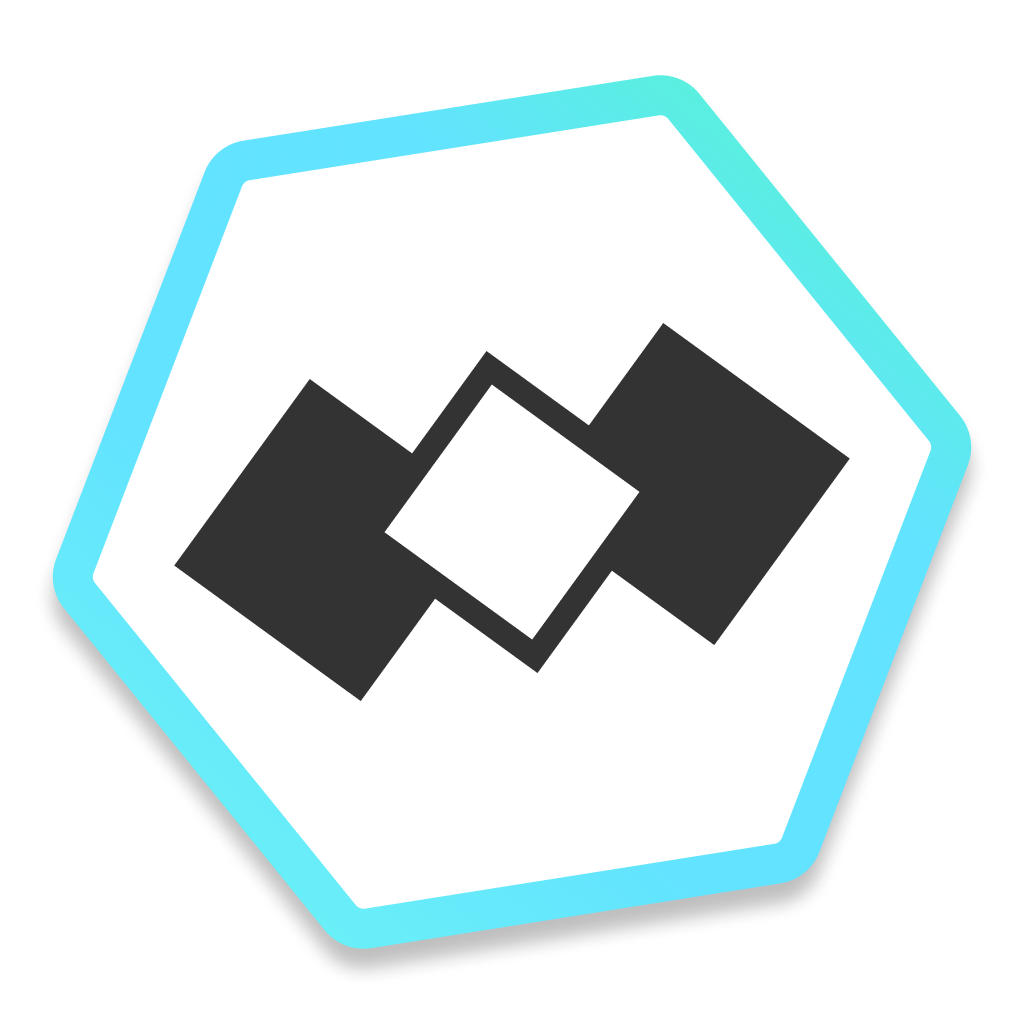 Code for i users have been showing interest in Service Entry Point (SEP) debugging. SEP permits debugging of applications that run in a different job than the programmer’s job, such as a web server or prestart job.
Code for i users have been showing interest in Service Entry Point (SEP) debugging. SEP permits debugging of applications that run in a different job than the programmer’s job, such as a web server or prestart job.
Available since Version 2 of the IBM Debug Service, SEP requires several prerequisites, including the IBM i Debug extension, PTFs, and Licensed Program Products (LPPs). This article focuses on the PTFs and LPPs, objects that are frequently overlooked.
Code for i’s source comparison feature recently helped me find a bug. While comparing old vs. new versions of an RPG program, I discovered that a CHAIN had been changed to an SQL SELECT, which was fine, except that an important column name had been forgotten. I created a “before and after” Code for i screen shot for the programmer, who then fixed the mistake.
As documented on the Code for i “Tricks” page, comparing source code takes only two steps. This technique works both for traditional source members and stream files stored in the IFS.
At Seiden Group’s September 13, 2024, Code for i Fridays meeting, IBM’s Edmund Reinhardt presented a one-hour tutorial on the Better Object Builder (BOB).
This comprehensive demo was given by request. A regular attendee had asked for a complete demonstration, start to finish, of how to use BOB to compile source in VS Code; prepare a make file from scratch; and to use Source Orbit. These tools can help developers who wish to use Git with stream files instead of traditional QSYS-based source members.
SEIDEN GROUP: Modern Development & Open Source for IBM i
Home | Seiden PHP+ | IBM i Services | Support | VS Code for i | Free Stuff | Blog | Privacy Policy | Contact 201.447.2437
